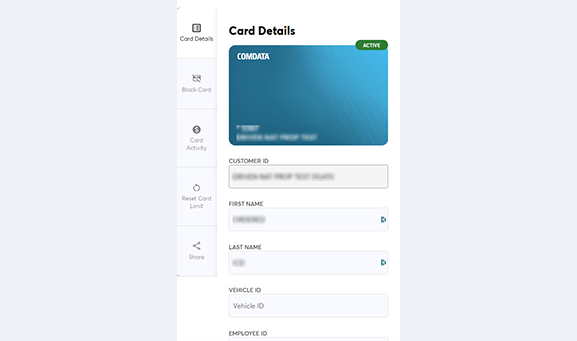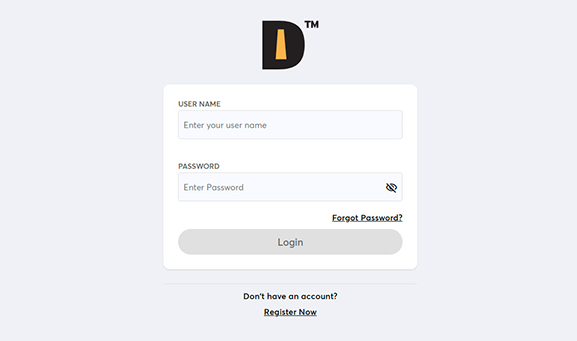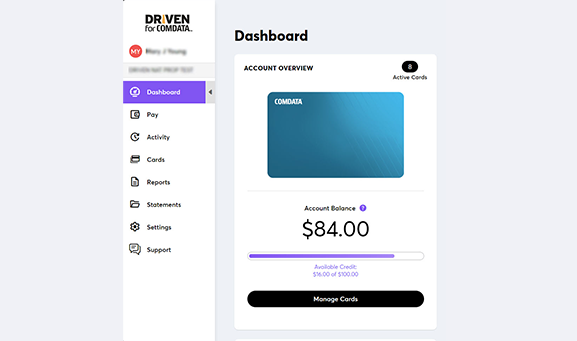START USING YOUR CARD
ACCESS YOUR ACCOUNT
FIND YOUR DISCOUNTED FUEL
MANAGE YOUR ACCOUNT
START USING YOUR CARD
Your card is ready for use as soon as you receive it.
Start Pumping! Go to DRIVEN® to register and set up Vehicle ID’s and controls. You're ready to enjoy all the features and benefits of the Comdata Fleet or Connect Card.
Setting-up your account lets you track fuel transactions and gives you access to all the card has to offer including Comdata® OneClick, a new and easy way to fight fuel fraud!
Using your card for the first time:
When you are ready to pump, you will be asked for your Vehicle ID.
No Vehicle ID? No Problem! Simply enter any number other than zero and start pumping.
Need help setting up your DRIVEN® account? Contact your Fleet Advisor at 1-844-235-3387
ACCESS YOUR ACCOUNT
Access your account on DRIVEN®
- To register your account, click https://driven.fleet-account.com/register/ and provide the required information.
- You will then receive a confirmation email. Click on the link within the email to complete the process.
- Go to https://driven.fleet-account.com/login/ and enter your Username and Password.
Avoid card declines at the pump
Here are some tips to avoid card declines at the pump:
TIP 1: Ensure drivers have the correct Vehicle IDs and Employee/cardholder IDs. (Note: Vehicle IDs are sometimes referred to as Unit IDs or Unit Numbers)
To see the Vehicle ID for a vehicle, go to the Managed Cards section within the Cards tab. You'll see the Vehicle ID and the Employee/Cardholder ID for each card. To change these values, click on the three dots to the right of the line items. Choose Card Details.
TIP 2: Remind your drivers to download the DRIVEN FOR COMDATA® app to view the 8,000+ truck stops that accept the Comdata card.
TIP 3: Continuously monitor your account credit limits or established prefunded amounts.
- Comdata Fleet Card Customers--Quickly verify your card credit limit. Visit the DRIVEN® Dashboard to view your account balance and available credit.
- Comdata Connect Card Customers--You can view and monitor your account balance, manage funding sources and add funds to your account. Navigate to the Funds tab and click on Manage Funds to add funds or link your credit or debit card.
TIP 4: Each card has configurable limits such as daily purchase amount, max gallons per day, and fuel type restrictions.
It’s important to educate your drivers on your limits to avoid card declines.
TIP 5: Prevent account lockdown Verify your recent payments were received and posted correctly, or contact Cardholder Services at 1-844-235-3387 for more information.
MANAGE YOUR ACCOUNT
Enjoy account control, right at your fingertips
Track, manage, and control fuel expenses across multiple vehicles and drivers with your online account.